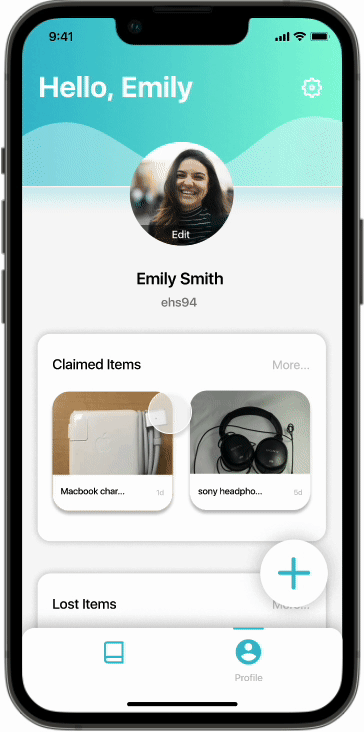Recovering Lost Treasures with CUFindit
Mobile App Design
Designing a virtual lost and found platform for campus.
Role: Product Designer
Timeline: 2 months (December 2021 to January 2022)
Team: 1 Designer, 4 Developers
Introduction
The Notorious Dorm Groupchat
During my freshman year of college, living in a space with communal bathrooms, washers and dryers, and common rooms always failed to be spotlessly clean. Items would always be left behind; water bottles, clothing, and even utensils from the dining hall were some of the most common I have seen so far.
What sparked my inquiry into the idea of a lost and found app was my dorm's laundry room GroupMe chat. Filled with messages of left behind items ranging from socks to even a credit card, to inquiries about missing items, most of these messages were pushed further up in the chat that a user would have to constantly scroll up to see these messages.
After meeting with my team, we decided to create a campus wide lost and found app, since a strictly laundry lost and found would be too narrow of a solution and not as effective as would a campus wide lost and found.
User Research
Drawing the Treasure Map
With the initial idea to design a virtual lost and found, I set out to interview current college students about their experiences with losing and finding items. I then grouped my data into related groups.
Compiling these groups and their frequency into a chart, I found that students would only spend a small amount of time when trying to help others, and most likely leave an item they found where it is.
Key Findings
Most students will actively try to help others find their lost things, however they won't spend too much time if it's inconvenient to them.
• They would not spend more than 5 minutes helping another person find their things.Most students will want to find what they lost and immediately take action to recover their things.
Solution
A platform for students to submit missing items and found items.
Based on my research, an app that would simplify the process of frantically looking for a missing item that wasn’t found after the first attempt of retracing steps would effectively serve the student body.
The goals were to:
Connect students to possible matches of their missing items.
Create a system of security that would defer students from purposefully taking other students' items.
Content Requirements
CUFindit would need to contain the bare minimum features a student would want without compromising the new convenience.
Keeping the flow simple, CUFindit would feature two main pages: the matches page (where missing item submissions are matched with found item submissions) and the profile page (where all missing, found, and claimed items are kept).
Users can browse through the submitted found items that match with their missing item and claim an item to reveal its location, where it can be resolved in the Profile page once the user has visited the location to confirm if the item is theirs.
Building the app
Exploring Screen Components
I decided to go with Option C, since users would be able to see multiple items at once. It would also encourage users to click into an item to find out more information and confirm that it is theirs before claiming it.
Item Information Requirements
My research revealed that students wouldn't spend more than 5 minutes helping a peer find their lost item. Thus, I aimed to keep the information to a bare minimum, but also be the key requirements to identifying unique items.
I wanted to create a page where users would have optimal viewing experience of their possible lost item matches.
Accountibility
My team and I decided to do the matches based on the category, tags, location, and date.
Matching information would be confirmed with a green checkmark to the right, and only matches with dates after the user lost the item would be shown.
Including a name would allow users to quickly see more information about a possible match, since tags are not displayed on the matches page.
Finding a way to hold students accountable was the hardest part of designing this application for me. There is always the chance that an item will get taken if it's just lying around, or that a user submits a fake "lost" item to access information on lost items.
The accountibility system that I created isn't perfect, but may deter users from taking other people's items.
When a user opens a match's detail page, all the information is displayed except for the location. This is so thieves user's don't immediately go to the location. In order to reveal the location of the item, the user must "claim" the item, which records their netid (school ID that is connected to their email). This works because not any email can use CUFindit, only school associated emails.
Once a user "claims" the item, the item is still listed for other people as potential matches with their netid. The user will then have to go the location and confirm that the item is theirs. If it is, then in the "claimed" section of their profile page, the user can confirm it's theirs, and their netid will be recorded indefinetly for other users to see. If the item is not theirs, then the netid will be taken off, but still recorded in "previously claimed".
This system is not perfect, because there may be users who don't care about their netid being recorded, but it’s a way to deter students who are thinking of doing it from actually stealing.
Final Prototype
Conclusion
Given the time constraint (2 weeks total but I limited myself to 1 week to finish the designs), I'm proud that I was able to design a solution to a long standing problem in colleges.
However, if I had more time, I would have:
explored more accountability ideas
done more explorations for different screens and components